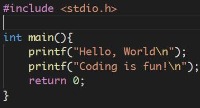| 일 | 월 | 화 | 수 | 목 | 금 | 토 |
|---|---|---|---|---|---|---|
| 1 | 2 | 3 | 4 | 5 | 6 | |
| 7 | 8 | 9 | 10 | 11 | 12 | 13 |
| 14 | 15 | 16 | 17 | 18 | 19 | 20 |
| 21 | 22 | 23 | 24 | 25 | 26 | 27 |
| 28 | 29 | 30 | 31 |
- 패트릭 브링리
- 누구를 위한 교육과정인가?
- 휴먼명조
- 알프레드 에이호
- 중학교 교육과정
- 2022 개정 교육과정
- MontyHall
- Visual Studio Code
- 욱
- 선각자
- 4차 산업혁명
- 매트로폴리탄 미술관
- 안드로이드
- 단편 드라마
- 블록 코딩
- Code Blast
- 변곡점
- 파일 검색
- code.org
- 동영상 플레이어
- 앱
- 박사 논문
- 머신러닝
- 제프리 울만
- 코드 폭발 효과
- 베스트 극장
- 인공지능
- 수학적 귀납법
- 2021년 튜링상
- 나만의 독서법
목록분류 전체보기 (587)
코딩하는 공무원
http://www.microsoft.com/en-us/download/details.aspx?id=15155 SyncToy 2.1 is a free application that synchronizes files and folders between locations. Typical uses include sharing files, such as photos, with other computers and creating backup copies of files and folders.
http://blog.naver.com/dumsnail/30164771822
http://news.khan.co.kr/kh_news/khan_art_view.html?artid=201208262057055&code=990100 경향신문 2013.08.26
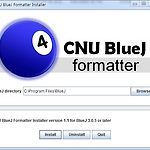 BlueJ의 유용한 Extension
BlueJ의 유용한 Extension
Simple GUI Builder Multi-Project Workspace Code Formatter (Format 버튼이 안보임..?)
http://www.proxfree.com/ 접속
막대 그래프 애니메이션 http://blog.daum.net/satomail/100
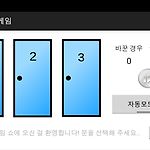 몬티홀 게임 앱 Monty Hall Game App
몬티홀 게임 앱 Monty Hall Game App
https://play.google.com/store/apps/details?id=net.codingfun.montyhall 게임 쇼에 참가한 게스트 앞에 세 개의 문이 있습니다. 사회자가 "당신은 하나의 문을 선택할 수 있고, 만약 그 문 뒤에 페라리 자동차가 있으면 당신에게 그 차를 선물로 주겠습니다. 그러나, 만약 염소가 나오면 꽝~ 이지요..." 라고 말합니다. 게스트는 고민 끝에 문 하나를 선택합니다. 이때 사회자가 염소가 있는 문 1개를 게스트에게 열어 보여 주며 이렇게 말합니다. "지금 당신의 선택을 바꿀 수 있는 기회를 드리겠습니다. 바꿀 건가요? 아니면 그대로 고수할건가요?" 게스트가 여러분이라면 어떻게 하는 것이 좋을까요? 조건부 확률이라는 수학적인 개념을 이용하면 다음의 명제를 증명할..
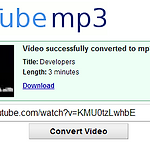 YouTube 음악을 MP3로 변환해 주는 사이트
YouTube 음악을 MP3로 변환해 주는 사이트
http://www.youtube-mp3.org YouTube 동영상의 주소만 입력하면 순식간에 MP3로 변환되고 다운로드 링크가 생성됩니다. 로그인 없이 바로 이용할 수 있습니다~
http://www.jpct.net/jpct-ae/index.html
http://www.aplu.ch/home/apluhomex.jsp?site=99
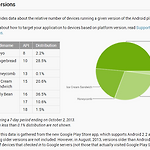 안드로이드 버전별, 스크린 해상도별 점유율
안드로이드 버전별, 스크린 해상도별 점유율
출처 : http://developer.android.com/about/dashboards/index.html
http://www.debugrelease.com/2013/06/24/android-listview-tutorial-with-images-and-text/
화면 해상도에 관계없는 레이아웃 만들기 http://blog.trueshine.co.kr/59