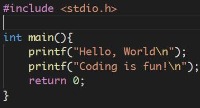| 일 | 월 | 화 | 수 | 목 | 금 | 토 |
|---|---|---|---|---|---|---|
| 1 | ||||||
| 2 | 3 | 4 | 5 | 6 | 7 | 8 |
| 9 | 10 | 11 | 12 | 13 | 14 | 15 |
| 16 | 17 | 18 | 19 | 20 | 21 | 22 |
| 23 | 24 | 25 | 26 | 27 | 28 | 29 |
| 30 |
- 매트로폴리탄 미술관
- 나만의 독서법
- 파일 검색
- MontyHall
- 수학적 귀납법
- 코드 폭발 효과
- 2022 개정 교육과정
- 알프레드 에이호
- 앱
- 동영상 플레이어
- 욱
- 머신러닝
- Visual Studio Code
- 휴먼명조
- 박사 논문
- Code Blast
- 4차 산업혁명
- code.org
- 선각자
- 중학교 교육과정
- 변곡점
- 인공지능
- 2021년 튜링상
- 안드로이드
- 누구를 위한 교육과정인가?
- 단편 드라마
- 베스트 극장
- 패트릭 브링리
- 블록 코딩
- 제프리 울만
코딩하는 공무원
Java Swing look and feel 'Nimbus' 설정 본문
Nimbus is a polished cross-platform look and feel introduced in the Java SE 6 Update 10 (6u10) release. The following screen capture, from SwingSet3 shows the Nimbus look and feel.
Nimbus uses Java 2D vector graphics to draw the user interface (UI), rather than static bitmaps, so the UI can be crisply rendered at any resolution.
Nimbus is highly customizable. You can use the Nimbus look and feel as is, or you can skin (customize) the look with your own brand.
Enabling the Nimbus Look and Feel
For backwards compatibility, Metal is still the default Swing look and feel, but you can change to Nimbus in one of three ways:
□ Add the following code to the event-dispatching thread before creating the graphical user interface (GUI):
The first line of code retrieves the list of all installed look and feel implementations for the platform and then iterates through the list to determine if Nimbus is available. If so, Nimbus is set as the look and feel.
Version Note: Do not set the Nimbus look and feel explicitly by invoking the UIManager.setLookAndFeel method because not all versions or implementations of Java SE 6 support Nimbus. Additionally, the location of the Nimbus package changed between the JDK 6 Update 10 and JDK 7 releases. Iterating through all installed look and feel implementations is a more robust approach because if Nimbus is not available, the default look and feel is used. For the JDK 6 Update 10 release, the Nimbus package is located at com.sun.java.swing.plaf.nimbus.NimbusLookAndFeel.
□ Specify Nimbus as the default look and feel for a particular application at the command line, as follows:
□ Permanently set the default look and feel to Nimbus by adding the following line to the <JAVA_HOME>/lib/swing.properties file:
If the swing.properties file does not yet exist, you need to create it.
'컴퓨터과학' 카테고리의 다른 글
| 한글2010 에서 소스코드의 구문 강조와 줄번호 자동 입력하기 (0) | 2012.10.17 |
|---|---|
| MinGW와 EditPlus만으로 C/C++ 컴파일 하기 (0) | 2012.10.10 |
| 웹 상의 텍스트 파일 읽어오기 (0) | 2012.06.21 |
| Visual C++ 2010 Express 와 EditPlus를 연동하기 위한 환경변수 (0) | 2012.06.10 |
| C 언어 : 프로그램의 수행 시간 측정 (0) | 2012.04.15 |